Windows 8 Start Menu Programs
STARDOCK START8 $US4.99
http://www.stardock.com/products/start8/
https://store.stardock.com/
STARTISBACK $US3 for 2 PCs
http://www.startisback.com/
http://www.startisback.com/#buy-tab
Reviversoft START MENU REVIVER Free
http://www.reviversoft.com/start-menu-reviver/
PC World said "Start Menu Reviver isn't
really a Windows 7 Start menu replacement. It's more like what
Microsoft might have created if they had decided to make a new Start
menu for Windows 8"
CLASSIC SHELL Free
http://www.classicshell.net/
=========================================================
Figure I will try Reviversoft Start Menu reviver because its free and it builds on the new windows look & feel
Installed and working.
Frank's record of a bit of his life. Comments have to be moderated because lots of spam comments
Search This Blog
Saturday, August 31, 2013
Wednesday, August 28, 2013
OXLEY SS Play - Video Production
FILMING
Use 3 cameras
Wide shot at back (Un attended)
Human (me) at the back with camera on tripod.
Student down the front.
All cameras recorded to SD card.
We recorded continuously so that I only have to adjust the lip sync once in post production.
Injested all 3 SD cards into the PC.
Edited with Serif MoviePlus X6.
This has a number of good points. The only negative is that it does not do a thing called 'multicam'
This multicam thing seems relativly new in the PC world. Multicam is the ability for a video editing program to injest video from multiple cameras that have all recorded the same event. Then to facilitate editing. There are two key features required.
This is a work in progress.
These option ideas are in no particular order.
1 SD CARD OPTION
We use our consumer camcorder HD SD card
and
Some other HD SD card camcorder.
At the back only. And then put it together on the computer.
Could even have a person up the front to get some other angles.
AUDIO - 2 mics on the lighting grid. Run the cables back to the 'other' HD camera.
2 BLACK MAGIC OPTION
Use Black Magic vision switcher.
Need to get a HDMI to composite converter
Need to check if I can read the Atmos Ninja files and edit them.
Need to work out what to do for audio
Need to buy some longish HDMI cables

3 ANALOGUE OPTION
AVE55 With Analogue Quads.
PD150 cameras.
Injest analogue video to our consumer camcorder and spit it out as firewire.
Find an old laptop with a firewire connector and use that to record to a USB hard disk drive.
Or
borrow one of Dean's recorders.
or record to our DVD recorder.
Use 3 cameras
Wide shot at back (Un attended)
Human (me) at the back with camera on tripod.
Student down the front.
All cameras recorded to SD card.
We recorded continuously so that I only have to adjust the lip sync once in post production.
Injested all 3 SD cards into the PC.
Edited with Serif MoviePlus X6.
This has a number of good points. The only negative is that it does not do a thing called 'multicam'
This multicam thing seems relativly new in the PC world. Multicam is the ability for a video editing program to injest video from multiple cameras that have all recorded the same event. Then to facilitate editing. There are two key features required.
- A method to assist in lining up the recordings. This seems to primarrily be done by the program looking at the audio tracks and lining up on the audio.
- A way of displaying multiple pictures on the screen at the same time.
This is a work in progress.
These option ideas are in no particular order.
1 SD CARD OPTION
We use our consumer camcorder HD SD card
and
Some other HD SD card camcorder.
At the back only. And then put it together on the computer.
Could even have a person up the front to get some other angles.
AUDIO - 2 mics on the lighting grid. Run the cables back to the 'other' HD camera.
2 BLACK MAGIC OPTION
Use Black Magic vision switcher.
Need to get a HDMI to composite converter
Need to check if I can read the Atmos Ninja files and edit them.
Need to work out what to do for audio
Need to buy some longish HDMI cables
3 ANALOGUE OPTION
AVE55 With Analogue Quads.
PD150 cameras.
Injest analogue video to our consumer camcorder and spit it out as firewire.
Find an old laptop with a firewire connector and use that to record to a USB hard disk drive.
Or
borrow one of Dean's recorders.
or record to our DVD recorder.
Oxley SS Play - Green Room Video
Megan is coordinating the school play.
As far as I can tell pretty much the whole school is involved. There are multiple green rooms (Classrooms) in two class room blocks.
Each class room has a video projector and PA system complements of the education department.
Scroll down to see the functional block diagram that goes with this picture.
On the left of the picture you can see the netbook computer with the writing on a blue background.
This picture was fed into the VGA to composite converter. The VGA to composite converter performed two functions. It converted the VGA signal to a composite video signal and then superimposed it on the live video.
The grey box with all the knobs and buttons is my Panasonic AVE-5 video switcher. This was used to select between two video sources. A DVD player that is sitting on top of the video monitor and a camera that is not shown in this picture. During the day I would play the DVD continuously on a loop so that there was always a signal being sent to the class rooms so that the teachers could connect up and gain some confidence before zero hour.
The video monitor showed the picture that was going to the class rooms via the computer system. The video was converted to USB using a Pinacle Dazzle (Not visible in the photo).
The AVE-5 video switcher also switches audio. The audio signal either from the DVD player or the camera as appropriate went into the Tascam US-122. This converted the analogue audio to USB.
The laptop sitting on top of the DVD player was Megan's EQ (Education Queensland) official computer. Programs (described below) took the USB inputs and made them available on the ethernet.

This drawing shows the ethernet distribution to the classrooms. The purple block represents the photo and the block diagram shown above
To monitor the audio level coming into the laptop I used a level meter from darkwood designs.
Tests had shown that in the classroom we had to keep the audio level high. There seems to be loss in the system. How that happens in a digital world is hard to fathom. So we had a student watch the level meter on the laptop and ride the gain controls of the Tascam to keep the level up.
VIDEO SERVING
I used VLC media player to stream the video.
I used Video MPEG-2 + MPGA (TS) because I found that I could play that on Windows Media Player. This was already installed on the the teachers laptops and some of the student computers.
Media>Stream
Select the "Capture Device Tab"
Video Device -> Select Pinacle Dazzle
Audio Device -> Select Tascam US-122
Click Stream (Bottom Right) Then Next
Destinations: Choose HTTP.
Type go.mpg
then click Add.
Note: Do NOT select display locally. Seems to use a lot of CPU power.
Transcoding Options: Choose Video MPEG-2 + MPGA (TS)
Click the little spanners button and change the frame rate to 25fps.
Next then select "Stream all elementary streams" and "SAP anounce" hey it may not be necessary but....
Click stream.
Look at the numbers in the bottom left of the screen. If they are moving then it is probably working.
CLASSROOM COMPUTERS
We mostly used the teachers computers connected to video projectors but some classes found this boring and watched DVDs. Some of them used student computers to watch the feed and get their cues. Although all the teachers laptops worked not all the student computers worked. So much for a standardised environment.
to Receive the Stream with Windows Media Player:
1 Run Windows Media Player.
2. Look For the menus across the top. If they are not there type Control-M to make the menu bar visible.
3. Choose File>Open URL
4. Type
http://10.40.123.456:8080/go.mpg click and wait about 30 seconds.
5. maximise the screen.
PROBLEMS AND GOTCHAS
There was a delay between the analogue video and the picture shown by windows media player. This would start out at about 30 seconds delay but gradually increase to several minutes over the course of the day. I tried to counter this by changing the video rate to 25fps. In reality I do not think this made any difference.
Selecting one audio channel distroyed the audio. sounded a bit like a chain saw. I suspect that VLC still sent out two channels of audio with every second packet all zeros.
After a couple of days Megan's computer anounced that its hard disk was full. I suspect something was caching the video.
=============================================================
PLAN B MULTICAST Use wireless or the existing LAN
Need a server.
http://en.wikipedia.org/wiki/Real_Time_Streaming_Protocol
And a cheap client.
Rasberry Pi?
Instructions
I get about an 8 second delay between my laptop camera source and output on a second instance of VLC on the same computer.
Cant get a second PC running VLC to connect. Firewall?
The error is
"Your Input Cannot be opened
VLC is unable to open the MRL 'http"//192.168.xxx.125/go.mpg'. Check the log for details.
tried
http://192.168.xxx.125:8080/go.mpg and that worked.
Client has 6 seconds delay
Tried to send .asf
This works with about 6 seconds of delay.
Actually I think the delay is irrelevant. We will just have to make sure that they can not hear it live and delayed. That would be quite confusing.
Now to try UDP-> fail. Need more info.....
=============================================================
:8080/go.mpg -> does not work as it is not mpeg encoded
Video - Mpeg-2 +MPGA(TS)
:8080/go.mpg -> works on firefox
works on EQ computer with some pauses. Wont run on IE on my netbook.
MPEG TS vs MPEG PS
PLAN A
Run Cat 5 using composite to cat-5 converters at each end. These provide video + 2 audio and I believe ground loop isolation. (Need to check).
Then a VDA and Audio DA.
From the VDA run composite in coax to each projector
From the ADA run what? Mic cable??? to each PA system.
Will need XLR to RC adapters x 8.
May need hum buckers and audio isolation transformers too. A good reason to get all this in early so if there is hum there is time to humm think about it.
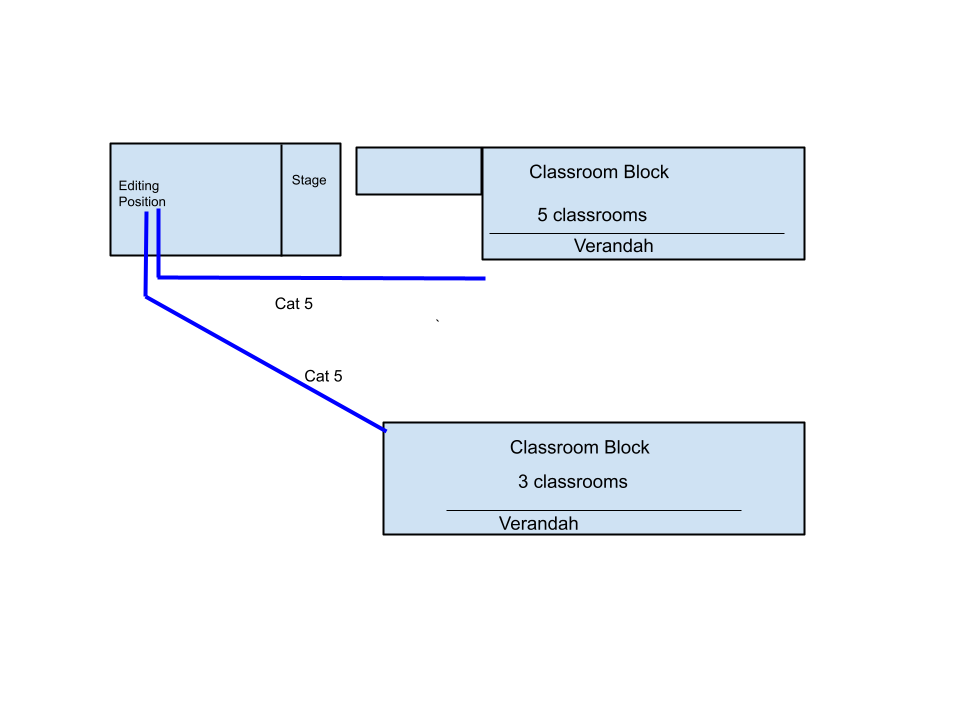

As far as I can tell pretty much the whole school is involved. There are multiple green rooms (Classrooms) in two class room blocks.
Each class room has a video projector and PA system complements of the education department.
Scroll down to see the functional block diagram that goes with this picture.
On the left of the picture you can see the netbook computer with the writing on a blue background.
This picture was fed into the VGA to composite converter. The VGA to composite converter performed two functions. It converted the VGA signal to a composite video signal and then superimposed it on the live video.
The grey box with all the knobs and buttons is my Panasonic AVE-5 video switcher. This was used to select between two video sources. A DVD player that is sitting on top of the video monitor and a camera that is not shown in this picture. During the day I would play the DVD continuously on a loop so that there was always a signal being sent to the class rooms so that the teachers could connect up and gain some confidence before zero hour.
The video monitor showed the picture that was going to the class rooms via the computer system. The video was converted to USB using a Pinacle Dazzle (Not visible in the photo).
The AVE-5 video switcher also switches audio. The audio signal either from the DVD player or the camera as appropriate went into the Tascam US-122. This converted the analogue audio to USB.
The laptop sitting on top of the DVD player was Megan's EQ (Education Queensland) official computer. Programs (described below) took the USB inputs and made them available on the ethernet.
This drawing shows the ethernet distribution to the classrooms. The purple block represents the photo and the block diagram shown above
SOFTWARE
AUDIOTo monitor the audio level coming into the laptop I used a level meter from darkwood designs.
Tests had shown that in the classroom we had to keep the audio level high. There seems to be loss in the system. How that happens in a digital world is hard to fathom. So we had a student watch the level meter on the laptop and ride the gain controls of the Tascam to keep the level up.
VIDEO SERVING
I used VLC media player to stream the video.
I used Video MPEG-2 + MPGA (TS) because I found that I could play that on Windows Media Player. This was already installed on the the teachers laptops and some of the student computers.
Media>Stream
Select the "Capture Device Tab"
Video Device -> Select Pinacle Dazzle
Audio Device -> Select Tascam US-122
Click Stream (Bottom Right) Then Next
Destinations: Choose HTTP.
Type go.mpg
then click Add.
Note: Do NOT select display locally. Seems to use a lot of CPU power.
Transcoding Options: Choose Video MPEG-2 + MPGA (TS)
Click the little spanners button and change the frame rate to 25fps.
Next then select "Stream all elementary streams" and "SAP anounce" hey it may not be necessary but....
Click stream.
Look at the numbers in the bottom left of the screen. If they are moving then it is probably working.
CLASSROOM COMPUTERS
We mostly used the teachers computers connected to video projectors but some classes found this boring and watched DVDs. Some of them used student computers to watch the feed and get their cues. Although all the teachers laptops worked not all the student computers worked. So much for a standardised environment.
to Receive the Stream with Windows Media Player:
1 Run Windows Media Player.
2. Look For the menus across the top. If they are not there type Control-M to make the menu bar visible.
3. Choose File>Open URL
4. Type
http://10.40.123.456:8080/go.mpg click
5. maximise the screen.
PROBLEMS AND GOTCHAS
There was a delay between the analogue video and the picture shown by windows media player. This would start out at about 30 seconds delay but gradually increase to several minutes over the course of the day. I tried to counter this by changing the video rate to 25fps. In reality I do not think this made any difference.
Selecting one audio channel distroyed the audio. sounded a bit like a chain saw. I suspect that VLC still sent out two channels of audio with every second packet all zeros.
After a couple of days Megan's computer anounced that its hard disk was full. I suspect something was caching the video.
=============================================================
PLAN B MULTICAST Use wireless or the existing LAN
Need a server.
http://en.wikipedia.org/wiki/Real_Time_Streaming_Protocol
And a cheap client.
Rasberry Pi?
VLC Multicast
VLC mediaplayer can be used as both the streaming server and the client.Instructions
I get about an 8 second delay between my laptop camera source and output on a second instance of VLC on the same computer.
Cant get a second PC running VLC to connect. Firewall?
The error is
"Your Input Cannot be opened
VLC is unable to open the MRL 'http"//192.168.xxx.125/go.mpg'. Check the log for details.
tried
http://192.168.xxx.125:8080/go.mpg and that worked.
Client has 6 seconds delay
Tried to send .asf
This works with about 6 seconds of delay.
Actually I think the delay is irrelevant. We will just have to make sure that they can not hear it live and delayed. That would be quite confusing.
Now to try UDP-> fail. Need more info.....
=============================================================
VLC HTTP SERVING
Video - WMV + WMA(ASF):8080/go.mpg -> does not work as it is not mpeg encoded
Video - Mpeg-2 +MPGA(TS)
:8080/go.mpg -> works on firefox
works on EQ computer with some pauses. Wont run on IE on my netbook.
MPEG TS vs MPEG PS
Container formats
MPEG-2 specified 2 container formats, ts and ps. Containers hold video and audio information in them, and package them up so it can be sent over a network or stored on disk.- ts (Transport Stream) should be used to store or send data where data loss will probably occur, such as over a network.
Windows Media Encoder
This also seems to work. Also seems to have about 6 seconds delauPLAN A
Run Cat 5 using composite to cat-5 converters at each end. These provide video + 2 audio and I believe ground loop isolation. (Need to check).
Then a VDA and Audio DA.
From the VDA run composite in coax to each projector
From the ADA run what? Mic cable??? to each PA system.
Will need XLR to RC adapters x 8.
May need hum buckers and audio isolation transformers too. A good reason to get all this in early so if there is hum there is time to humm think about it.
Tuesday, August 20, 2013
Monday, August 19, 2013
Chris's 14th Birthday Party
Chris, two friends from school, Megan, Frank, Dan and Jemma ascended the Toowoomba range on Saturday evening for a sleepover in mum's house in Boyce ct.
in a nutshell. the first Sunday AM activity was to "put the trampoline on the ute".
The tramp was one of a couple of purchases made not long after dad died and mum moved to Toowoomba. Other memorable purchases were the yellow van and a chainsaw.
The tramp was a combined present for the 4 of us and has lasted remarkably well. It's a bit rusty but you can still jump on it. Apart from a couple of weeks when it lived and was repainted inside the Sherwood UC hall, it has spent it's entire 30 year life outside.
x
Climbing Tabletop was the keynote activity for Sunday. We drove to the Eastern end of South Street.
Jemma and Megan with South Street visible in the background.
We heard some russling off to the side of the trail. After standing still and waiting the lizard moved and we could see him (or her). The strange thing is that he her it was much further away than he she it sounded.
We walked off.
Found a snake.
Luckily protected by legislation meant I did not have to dissuade Dan from picking it up and carrying it out.
DEF
Long grass on top. Just calling out for playing hide and seek.
They would drop down and become invisible. Megan and I would hunt and it was hard to find them. You pretty much had to stumble over them although movement made it much easier to spot them
in a nutshell. the first Sunday AM activity was to "put the trampoline on the ute".
The tramp was one of a couple of purchases made not long after dad died and mum moved to Toowoomba. Other memorable purchases were the yellow van and a chainsaw.
The tramp was a combined present for the 4 of us and has lasted remarkably well. It's a bit rusty but you can still jump on it. Apart from a couple of weeks when it lived and was repainted inside the Sherwood UC hall, it has spent it's entire 30 year life outside.
x
Climbing Tabletop was the keynote activity for Sunday. We drove to the Eastern end of South Street.
Jemma and Megan with South Street visible in the background.
We heard some russling off to the side of the trail. After standing still and waiting the lizard moved and we could see him (or her). The strange thing is that he her it was much further away than he she it sounded.
We walked off.
Found a snake.
Luckily protected by legislation meant I did not have to dissuade Dan from picking it up and carrying it out.
DEF
Long grass on top. Just calling out for playing hide and seek.
They would drop down and become invisible. Megan and I would hunt and it was hard to find them. You pretty much had to stumble over them although movement made it much easier to spot them
Friday, August 16, 2013
BGS yr9 trivia
Hiding in this picture are three guys I row with - Garry, Kenny & Mark.
This was a fund raising trivia night for grade 9 students and parents. Held at Brothers leagues club. It was areally great night. The first BGS event I have been to where the kids and parents sit at the same table. It was great.
This was a fund raising trivia night for grade 9 students and parents. Held at Brothers leagues club. It was areally great night. The first BGS event I have been to where the kids and parents sit at the same table. It was great.
Monday, August 12, 2013
Install Windows 8 on Macbook Air
Hmmm this is a work in progress
Too hard. There is a problem with my msnd subscription and microsoft seem impossible to contact and their web site seems to have a lot of links to pages that can not be displayed.
1. Download the Windows 8 ISO.
Following these instructions to do it legally.
2. Goto http://windows.microsoft.com/en-US/windows-8/upgrade-product-key-only
3. Click
Download the Windows 7 USB DVD Tool
http://images2.store.microsoft.com/prod/clustera/framework/w7udt/1.0/en-us/Windows7-USB-DVD-tool.exe
This free program from Microsoft properly formats your flash drive and then copies the contents of the Windows 8 installation ISO file you have to that flash drive.
Note: Don't worry that this program has Windows 7 in the title. This program works perfectly well with Windows 8 ISO files and can be installed in Windows 8, Windows 7, Windows Vista, or Windows XP.
http://support.apple.com/kb/TS4499
I cant get the drivers to down load inside the mac side.
The drivers (I believe) come from here
http://support.apple.com/kb/DL1638
The downloaded file is called
BootCamp5.0.5033.zip
And I think I already have this.
The DisplayPort works in the mac os.
And now blow me over. It has started to work under Win8.
Frustrating %$!#^@%E
--------------------------------------------
Reloading Programs
Used ninite.com to download and install:
Thunderbird (manually installed addons - Google Calendar Tab3.9, Google Contacts 0.7.12)
Open office
notepad++
Windirstat
Adobe PDF reader
Audacity
Skype
Firefox
7zip
Windows Media Player Classic & Klite codec pack
Manually installed:
Microsoft Office
Todo
Serif Videoedit X6
WAMP
Screenhunter
Compensate for shortcoming of Win8 or maybe I am just a luddite
http://www.stardock.com/products/start8/
-------------------------------------------------------------------------
This driver works:
Intel(R) HD Graphics 4000(Microsoft Corporation - WDDM 1.2)
Driver Provider: Intel Corporation
Driver Date: 26/05/2012
Driver Version: 9.17.10.2768
Digital Signer: Microsoft Windows
After I rolled back the driver, Second monitor now working,
23-08-2013: Now its not working and this driver has appeared.
Intel(R) HD Graphics 4000
Driver Provider: Intel Corporation
Driver Date: 12/12/2012
Driver Version: 9.17.10.2932
Digital Signer: Microsoft Windows Hardware Compatibility Publisher
Device Manager>Display.... >Events tab
Events:
23/08/2013 8:06:19 AM Device Installed (igdlh64.inf)
Information:
Driver Management concluded the process to install driver igdlh64.inf_amd64_b85d89a9c3d546c2\igdlh64.inf for Device Instance ID PCI\VEN_8086&DEV_0166&SUBSYS_00EA106B&REV_09\3&11583659&0&10 with the following status: 0x0.
Now we have (Working)
Intel(R) HD Graphics 4000(Microsoft Corporation - WDDM 1.2)
Driver Provider: Intel Corporation
Driver Date: 26/05/2012
Driver Version: 9.17.10.2768
Digital Signer: Microsoft Windows
23/08/2013 8:27:10 AM Device serivice added (igfx)
23/08/2013 8:27:10AM Device installed (igdlh12.inf)
Information
Driver Management concluded the process to install driver igdlh12.inf_amd64_67785b3a927c0c08\igdlh12.inf for Device Instance ID PCI\VEN_8086&DEV_0166&SUBSYS_00EA106B&REV_09\3&11583659&0&10 with the following status: 0x0.
What a frustrating waste of time. Now how to force it to never auto update.
23-08-2013 Roll back ..... again.
I can not find a way to stop windows 8 from auto updating just one driver for a particular device.
There are ways to stop windows update from updating any or all drivers but that is not what I need.
26-8-2013 Update
-------------------
It would appear that I can stop updates of drivers in general while still maintaining other auto updates.
http://answers.microsoft.com/en-us/windows/forum/windows_8-hardware/how-to-disable-windows-update-from-auto-updating/8f5a50fd-403b-4207-bcf2-20cd32f4b1e9
Clicked on the phpinfo hyperlink. -> Ran phpinfo()
This confirmed that everything was basically working.
Observed that
Loaded Configuration File C:\wamp\bin\apache\apache2.4.4\bin\php.ini
post_max_size = 8M Unchanged
upload_max_filesize = 2M -> Changed to 8M
Too hard. There is a problem with my msnd subscription and microsoft seem impossible to contact and their web site seems to have a lot of links to pages that can not be displayed.
1. Download the Windows 8 ISO.
Following these instructions to do it legally.
2. Goto http://windows.microsoft.com/en-US/windows-8/upgrade-product-key-only
3. Click
Download the Windows 7 USB DVD Tool
http://images2.store.microsoft.com/prod/clustera/framework/w7udt/1.0/en-us/Windows7-USB-DVD-tool.exe
This free program from Microsoft properly formats your flash drive and then copies the contents of the Windows 8 installation ISO file you have to that flash drive.
Note: Don't worry that this program has Windows 7 in the title. This program works perfectly well with Windows 8 ISO files and can be installed in Windows 8, Windows 7, Windows Vista, or Windows XP.
http://support.apple.com/kb/TS4499
I cant get the drivers to down load inside the mac side.
The drivers (I believe) come from here
http://support.apple.com/kb/DL1638
The downloaded file is called
BootCamp5.0.5033.zip
And I think I already have this.
The DisplayPort works in the mac os.
And now blow me over. It has started to work under Win8.
Frustrating %$!#^@%E
--------------------------------------------
Reloading Programs
Used ninite.com to download and install:
Thunderbird (manually installed addons - Google Calendar Tab3.9, Google Contacts 0.7.12)
Open office
notepad++
Windirstat
Adobe PDF reader
Audacity
Skype
Firefox
7zip
Windows Media Player Classic & Klite codec pack
Manually installed:
Microsoft Office
Todo
Serif Videoedit X6
WAMP
Screenhunter
Compensate for shortcoming of Win8 or maybe I am just a luddite
http://www.stardock.com/products/start8/
-------------------------------------------------------------------------
VIDEO DRIVER ISSUE
Every now and then my external display stops working. I rollback the driver and it starts to work. Then I guess automatic updates catch up and install a new driver. It does not work and the cycle repeats. But why.....This driver works:
Intel(R) HD Graphics 4000(Microsoft Corporation - WDDM 1.2)
Driver Provider: Intel Corporation
Driver Date: 26/05/2012
Driver Version: 9.17.10.2768
Digital Signer: Microsoft Windows
After I rolled back the driver, Second monitor now working,
23-08-2013: Now its not working and this driver has appeared.
Intel(R) HD Graphics 4000
Driver Provider: Intel Corporation
Driver Date: 12/12/2012
Driver Version: 9.17.10.2932
Digital Signer: Microsoft Windows Hardware Compatibility Publisher
Device Manager>Display.... >Events tab
Events:
23/08/2013 8:06:19 AM Device Installed (igdlh64.inf)
Information:
Driver Management concluded the process to install driver igdlh64.inf_amd64_b85d89a9c3d546c2\igdlh64.inf for Device Instance ID PCI\VEN_8086&DEV_0166&SUBSYS_00EA106B&REV_09\3&11583659&0&10 with the following status: 0x0.
Now we have (Working)
Intel(R) HD Graphics 4000(Microsoft Corporation - WDDM 1.2)
Driver Provider: Intel Corporation
Driver Date: 26/05/2012
Driver Version: 9.17.10.2768
Digital Signer: Microsoft Windows
23/08/2013 8:27:10 AM Device serivice added (igfx)
23/08/2013 8:27:10AM Device installed (igdlh12.inf)
Information
Driver Management concluded the process to install driver igdlh12.inf_amd64_67785b3a927c0c08\igdlh12.inf for Device Instance ID PCI\VEN_8086&DEV_0166&SUBSYS_00EA106B&REV_09\3&11583659&0&10 with the following status: 0x0.
What a frustrating waste of time. Now how to force it to never auto update.
23-08-2013 Roll back ..... again.
I can not find a way to stop windows 8 from auto updating just one driver for a particular device.
There are ways to stop windows update from updating any or all drivers but that is not what I need.
26-8-2013 Update
-------------------
It would appear that I can stop updates of drivers in general while still maintaining other auto updates.
http://answers.microsoft.com/en-us/windows/forum/windows_8-hardware/how-to-disable-windows-update-from-auto-updating/8f5a50fd-403b-4207-bcf2-20cd32f4b1e9
Hi========================================================
You cannot disable automatic updating for a specific device.
However, you can take control and disable automatic updating for all hardware devices, which is the best option.
Press WinKey+X to display the system menu and click Control Panel.
Select Devices and Printers.
In the top section, right click the icon with the name of the computer and select Device Installation Settings.
In the Settings window, select No, let me choose what to do and Never install driver software from Windows Update.
Click the Save Changes button.
This will prevent any hardware drivers from being installed by Windows Update. You will still receive all other Windows Updates as usual.
If a hardware item needs updating in the future, you can simply go the hardware manufacturers website and download/install the latest driver or reverse these options and get the driver from Windows Update.
Regards
WAMP SERVER CONFIGURATION
On the web browser, typed localhost -> The default wampserver page is displayed.Clicked on the phpinfo hyperlink. -> Ran phpinfo()
This confirmed that everything was basically working.
Observed that
Loaded Configuration File C:\wamp\bin\apache\apache2.4.4\bin\php.ini
post_max_size = 8M Unchanged
upload_max_filesize = 2M -> Changed to 8M
Sunday, August 11, 2013
The end of Crazy Johns Mobile Phone Service
Vodafone bought Crazy Johns, then closed the shops now the network. Very sad. Had the kids on it.
1c text messages.
10c / min voice with a 10c flag fall.
I can not find anything that is as good. (cheap)
http://www.crazyjohns.com.au/prepaid-changes/
If you currently have active credit, you can continue to access it until it is all used up, it expires, you move to another provider, or until Crazy John’s Prepaid closes on 31st August (whichever comes first). If you’ve recently recharged and that credit is due to expire after 31 August, or you have purchased but can no longer activate a recharge voucher, please call Customer Care on 13 22 99 and we’ll talk you through your options.
Are Crazy John’s recharge vouchers still available to buy?
You’re no longer able to buy physical Crazy John’s recharge vouchers, however, you can continue to recharge your Crazy John’s prepaid service online via My Account until 31 July 2013. Please be aware though that not all recharges will still be available by this time.
I’m a Crazy John’s prepaid phone customer – can I still use my phone on Vodafone or another provider?
If you want to join Vodafone, please visit your nearest Vodafone store before August 31. By providing you with a Vodafone SIM and making some small changes to your Crazy John’s mobile phone, we can ensure your phone continues to work on Vodafone. If you want to use your phone with a new provider, we will unlock your Crazy John’s phone free of charge. However, you’ll need to check with your new provider if your Crazy John’s mobile phone is compatible with their network.
I’m a prepaid mobile broadband customer – what do I need to do?
If you’re a prepaid mobile broadband customer, unfortunately your USB or Pocket Wi-Fi device only works with Crazy John’s and is not compatible with any other provider (including Vodafone). Please call us on 13 22 99 to discuss your options. If you have any questions just call us on 13 22 99, or visit a Vodafone store. Click here for your closest store.
1c text messages.
10c / min voice with a 10c flag fall.
I can not find anything that is as good. (cheap)
http://www.crazyjohns.com.au/prepaid-changes/
Important news – Crazy John’s prepaid closure
We wanted to remind you that the Crazy John’s prepaid service will no longer be around after 31 August 2013. You will need to move to Vodafone or another provider by this date, otherwise your agreement with Crazy Johns will end, you’ll lose your number and your SIM will become inactive (meaning you’ll no longer have network service). If you also have a Crazy John’s postpaid plan, please note that this will not be impacted by the closure of the prepaid service.What the closure means for you
I still have recharge credit – can I use it?If you currently have active credit, you can continue to access it until it is all used up, it expires, you move to another provider, or until Crazy John’s Prepaid closes on 31st August (whichever comes first). If you’ve recently recharged and that credit is due to expire after 31 August, or you have purchased but can no longer activate a recharge voucher, please call Customer Care on 13 22 99 and we’ll talk you through your options.
Are Crazy John’s recharge vouchers still available to buy?
You’re no longer able to buy physical Crazy John’s recharge vouchers, however, you can continue to recharge your Crazy John’s prepaid service online via My Account until 31 July 2013. Please be aware though that not all recharges will still be available by this time.
I’m a Crazy John’s prepaid phone customer – can I still use my phone on Vodafone or another provider?
If you want to join Vodafone, please visit your nearest Vodafone store before August 31. By providing you with a Vodafone SIM and making some small changes to your Crazy John’s mobile phone, we can ensure your phone continues to work on Vodafone. If you want to use your phone with a new provider, we will unlock your Crazy John’s phone free of charge. However, you’ll need to check with your new provider if your Crazy John’s mobile phone is compatible with their network.
I’m a prepaid mobile broadband customer – what do I need to do?
If you’re a prepaid mobile broadband customer, unfortunately your USB or Pocket Wi-Fi device only works with Crazy John’s and is not compatible with any other provider (including Vodafone). Please call us on 13 22 99 to discuss your options. If you have any questions just call us on 13 22 99, or visit a Vodafone store. Click here for your closest store.
Coles Thomson Grand Kids Christmas 1976
Back Row:
Laurie, Annette, Colleen, Jeff, John
Middle Row:
David. Henry, James, Lewis, Alison,
Front Row:
Frank, Milo or Coco (Not sure) Jocelyn.
This photo taken on the front lawn of 96 Boundary Rd Pennant Hills. Boundary Rd is to the right. The trees in the background are the poplars that divided 92 from 96.
Laurie, Annette, Colleen, Jeff, John
Middle Row:
David. Henry, James, Lewis, Alison,
Front Row:
Frank, Milo or Coco (Not sure) Jocelyn.
This photo taken on the front lawn of 96 Boundary Rd Pennant Hills. Boundary Rd is to the right. The trees in the background are the poplars that divided 92 from 96.
Saturday, August 10, 2013
Macbook air Windows7 Driver cockup
My macbook air runs windows 7. The other day I could not use skype. The problem, Win 7 did not see the inbuilt mic.
I reinstalled the drivers or so I thought.
Now I have a microphone but pretty much nothing else and of course win 7 rollback does not work.
1. MODEL
Identify my model here by typing in the serial number convieniently located on the back.
and I have a "MacBook Air (13-inch, Mid 2012)"
2. NEW DRIVERS
support.apple.com/downloads/#macoscomponents dismal fail
This page advises
So I must be running bootcamp 5.
But it would be nice to know what version of Bootcamp I am running
This page
http://support.apple.com/downloads/#macoscomponents
Lists various downloads but not a lot to tell me which one to use. Several are dated 14-MAR-2013.
Chosen this one because it is version 5.0.5033 and I assume that 5 at the beginning refers to Bootcamp Version 5. Just a guess mind you.
http://support.apple.com/kb/DL1638
http://download.info.apple.com/Mac_OS_X/041-9675.20130314.f8Ji7/BootCamp5.0.5033.zip
Blast!
---------------------------------------------------------------------------
11-08-2013
In a confusing turn of events, I go back and look at what I downloaded that caused all of these problems and blow me over if it was not 5.0.5033.
So now I look through that download and I find a pdf.
Reboot the mac into the mac os.
Select bootcamp assistant and try to download the windows support stuff. I put in a 4GB USB drive and the mac tells me
Cant install windows support software
Because there is not enough disk space
3.03GB is needed but only 2.15GB is
available.
what tha
----------------------------------------------------------------------------------------------
This page looks interesting
http://www.cafe-encounter.net/p682/download-bootcamp-drivers
It appears I need my 'model identifier'
----------------------------------------------------------------------------------------------
12-08-2013 REINSTALL WINDOWS 7
Now trying a different tack. Was going to install WIN8 but my microsoft MSDN / Action Pack subscription account seems to have issues so I can not get the WIN8 ISO or the product key.
So we will try to reinstall win7. I have an iso. I know the key that was used.
1. Downloaded Advanced Token Manager
This is used to record the activation details
See here
http://www.howtogeek.com/75496/how-to-reinstall-windows-without-having-to-reactivate/
2.
Ran it and saved the windows activation details.
It can also save the Microsoft office activation details but it failed on this one. It said it found a bogus key. When I checked the so called bogus key against my company records they matched. And its activated but ATM will not save the config. Not a huge deal because I can install a new version of office anyway.
3. Now by good luck, nothing more, I have WIN7 ISO with SP1 already on it as a result of my having to reinstall the home desk top. Hmm this is home premium but the work MacBook is pro. Hmmm.
4.
Put the USB stick in the slot and pressed F8 as I powered up. Of course, being an apple that does not work.
Trying using the Option key during power up. Well blow me over. That works!
I reinstalled the drivers or so I thought.
Now I have a microphone but pretty much nothing else and of course win 7 rollback does not work.
1. MODEL
Identify my model here by typing in the serial number convieniently located on the back.
and I have a "MacBook Air (13-inch, Mid 2012)"
2. NEW DRIVERS
support.apple.com/downloads/#macoscomponents dismal fail
This page advises
| Mac model | Windows 8, 64-bit | Windows 7, 64-bit | Windows 7, 32-bit | Windows Vista, 64-bit | Windows Vista, 32-bit | Windows XP, 32-bit |
| MacBook Air (13-inch, Mid 2012) | 5 | 5 | 4 | - | - | - |
But it would be nice to know what version of Bootcamp I am running
This page
http://support.apple.com/downloads/#macoscomponents
Lists various downloads but not a lot to tell me which one to use. Several are dated 14-MAR-2013.
Chosen this one because it is version 5.0.5033 and I assume that 5 at the beginning refers to Bootcamp Version 5. Just a guess mind you.
http://support.apple.com/kb/DL1638
http://download.info.apple.com/Mac_OS_X/041-9675.20130314.f8Ji7/BootCamp5.0.5033.zip
We're sorry.
Blast!
---------------------------------------------------------------------------
11-08-2013
In a confusing turn of events, I go back and look at what I downloaded that caused all of these problems and blow me over if it was not 5.0.5033.
So now I look through that download and I find a pdf.
Reboot the mac into the mac os.
Select bootcamp assistant and try to download the windows support stuff. I put in a 4GB USB drive and the mac tells me
Cant install windows support software
Because there is not enough disk space
3.03GB is needed but only 2.15GB is
available.
what tha
----------------------------------------------------------------------------------------------
This page looks interesting
http://www.cafe-encounter.net/p682/download-bootcamp-drivers
It appears I need my 'model identifier'
----------------------------------------------------------------------------------------------
12-08-2013 REINSTALL WINDOWS 7
Now trying a different tack. Was going to install WIN8 but my microsoft MSDN / Action Pack subscription account seems to have issues so I can not get the WIN8 ISO or the product key.
So we will try to reinstall win7. I have an iso. I know the key that was used.
1. Downloaded Advanced Token Manager
This is used to record the activation details
See here
http://www.howtogeek.com/75496/how-to-reinstall-windows-without-having-to-reactivate/
2.
Ran it and saved the windows activation details.
It can also save the Microsoft office activation details but it failed on this one. It said it found a bogus key. When I checked the so called bogus key against my company records they matched. And its activated but ATM will not save the config. Not a huge deal because I can install a new version of office anyway.
3. Now by good luck, nothing more, I have WIN7 ISO with SP1 already on it as a result of my having to reinstall the home desk top. Hmm this is home premium but the work MacBook is pro. Hmmm.
4.
Put the USB stick in the slot and pressed F8 as I powered up. Of course, being an apple that does not work.
Trying using the Option key during power up. Well blow me over. That works!
Desktop PC Win 7 Reinstall
PROBLEM:
1
The desktop PC has gotten a virus. Given up trying to disinfect. Megan has a cold. The ekka is on. Who knows what viruses are around.
2
The current challenge is to reinstall Windows.
This computer has:
Core I7 CPU, 12GB RAM, 2TB Hard Disk
and lots and lots of family photos and videos.
Not wanting to loose those I figured I would buy a new hard disk and start from scratch.
I bought a Western Digital GREEN hard disk. Being the consumate environmentalist, I figured hey go green. I believe that a green hard disk switches off when not used for a while. As this PC is on often, there are presumably many hours when kids are at school and it is on and doing very little. So green seems to be the way to go.
This hard disk has a SATA interface. I discover there is SATA 3 and I assume SATA 2 and 1 and some run at 6GB/s and some at 3GB/s.
WINDOWS 7 DISK
We did not get a windows 7 disk with the computer. I checked the back of the computer and there is a sticker with a product key on it. That is good.
Downloaded the WIN 7 ISO with SP1 from digitalriver which seems to be associated with microsoft.
http://msft.digitalrivercontent.net/win/X17-24209.iso
Downloaded the Windows 7 USB DVD Download tool. That is a program that allowed me to create a bootable USB drive with the Windows 7 information on it. - Done
DRIVERS
Luckily and I say that as a person who has never won a lucky door prize I have the CD that came with the mother board. So feeling like a winner, I place it in the drive. It kindly boots and offers to install toolbars for chrome and other absolute junk. Including that well known virus 'Norton' Naughty naughty asus. These sort of disks should just contain drivers.
I also have a disk that indicates it is the video card driver. I figure 'lets go' we are on a roll here. So in it goes and after a few clicks and the ubiquitous wait and we are rebooting .... again. Ah but a little progress the screen visibility has improved. Round things are once again round and text is not looking like it could shed a few pounds (fat)
TV Card Driver - Hmm that may have to wait.
UPDATES
119 important updates and a whopping 7 optional updates and boy do I accept those terms and conditions.
NOT SO FAST
FIREFOX wont install.
AdapterDeviceID: 0x1201
AdapterVendorID: 0x10de
Add-ons: %7B972ce4c6-7e08-4474-a285-3208198ce6fd%7D:23.0
AvailablePageFile: 22533922816
AvailablePhysicalMemory: 10537922560
AvailableVirtualMemory: 4034854912
BuildID: 20130730113002
CrashTime: 1376201907
EMCheckCompatibility: true
InstallTime: 1376200938
Notes: AdapterVendorID: 0x10de, AdapterDeviceID: 0x1201, AdapterSubsysID: 00000000, AdapterDriverVersion: 9.18.13.1106
ProductID: {ec8030f7-c20a-464f-9b0e-13a3a9e97384}
ProductName: Firefox
ReleaseChannel: release
SecondsSinceLastCrash: 336
StartupTime: 1376201907
SystemMemoryUsePercentage: 18
Theme: classic/1.0
Throttleable: 1
TotalVirtualMemory: 4294836224
URL:
Vendor: Mozilla
Version: 23.0
This report also contains technical information about the state of the application when it crashed.
PROGRAMS
Now a list of programs to install
Antivirus - Do I install bit defender for which we have a license or choose another antivirus program on the basis that bit defender let this one through. Gave up thinking and settled on bit defender.
Office 365
Movieplus X6
Notepad++
1
The desktop PC has gotten a virus. Given up trying to disinfect. Megan has a cold. The ekka is on. Who knows what viruses are around.
2
The current challenge is to reinstall Windows.
This computer has:
Core I7 CPU, 12GB RAM, 2TB Hard Disk
and lots and lots of family photos and videos.
Not wanting to loose those I figured I would buy a new hard disk and start from scratch.
I bought a Western Digital GREEN hard disk. Being the consumate environmentalist, I figured hey go green. I believe that a green hard disk switches off when not used for a while. As this PC is on often, there are presumably many hours when kids are at school and it is on and doing very little. So green seems to be the way to go.
This hard disk has a SATA interface. I discover there is SATA 3 and I assume SATA 2 and 1 and some run at 6GB/s and some at 3GB/s.
WINDOWS 7 DISK
We did not get a windows 7 disk with the computer. I checked the back of the computer and there is a sticker with a product key on it. That is good.
Downloaded the WIN 7 ISO with SP1 from digitalriver which seems to be associated with microsoft.
http://msft.digitalrivercontent.net/win/X17-24209.iso
Downloaded the Windows 7 USB DVD Download tool. That is a program that allowed me to create a bootable USB drive with the Windows 7 information on it. - Done
DRIVERS
Luckily and I say that as a person who has never won a lucky door prize I have the CD that came with the mother board. So feeling like a winner, I place it in the drive. It kindly boots and offers to install toolbars for chrome and other absolute junk. Including that well known virus 'Norton' Naughty naughty asus. These sort of disks should just contain drivers.
I also have a disk that indicates it is the video card driver. I figure 'lets go' we are on a roll here. So in it goes and after a few clicks and the ubiquitous wait and we are rebooting .... again. Ah but a little progress the screen visibility has improved. Round things are once again round and text is not looking like it could shed a few pounds (fat)
TV Card Driver - Hmm that may have to wait.
UPDATES
119 important updates and a whopping 7 optional updates and boy do I accept those terms and conditions.
NOT SO FAST
FIREFOX wont install.
AdapterDeviceID: 0x1201
AdapterVendorID: 0x10de
Add-ons: %7B972ce4c6-7e08-4474-a285-3208198ce6fd%7D:23.0
AvailablePageFile: 22533922816
AvailablePhysicalMemory: 10537922560
AvailableVirtualMemory: 4034854912
BuildID: 20130730113002
CrashTime: 1376201907
EMCheckCompatibility: true
InstallTime: 1376200938
Notes: AdapterVendorID: 0x10de, AdapterDeviceID: 0x1201, AdapterSubsysID: 00000000, AdapterDriverVersion: 9.18.13.1106
ProductID: {ec8030f7-c20a-464f-9b0e-13a3a9e97384}
ProductName: Firefox
ReleaseChannel: release
SecondsSinceLastCrash: 336
StartupTime: 1376201907
SystemMemoryUsePercentage: 18
Theme: classic/1.0
Throttleable: 1
TotalVirtualMemory: 4294836224
URL:
Vendor: Mozilla
Version: 23.0
This report also contains technical information about the state of the application when it crashed.
PROGRAMS
Now a list of programs to install
Antivirus - Do I install bit defender for which we have a license or choose another antivirus program on the basis that bit defender let this one through. Gave up thinking and settled on bit defender.
Office 365
Movieplus X6
Notepad++
Friday, August 2, 2013
Ute is gettin old
Took the ute for a service
D & M Mechanical in Spine St. $313.50
It had developed a problem where as one drove it would change gear somewhat randomly. There is a LCD display on the dash that would flick back and forward between Drive, Neutral and Reverse.
On occasion it would simply indicate Drive irrespective of the position if the gear shift leaver.
In that scenario, switching OFF and on would clear the fault.
I thought that perhaps the transmission was out of oil.
There is no filler cap for the transmission oil. You have to put the vehicle up on a hoist and undo bolts
Dave (The D in D & M) was somewhat skeptical (rightly so) that that the oil had ever been changed. So he took the bottom off the transmission and cleaned it out and replaced a filter and of course put in new oil. Problem was still there.
He recomended taking the vehicle to a automatic transmission specialist. So I made an apointment and called in on
Highway Auto Transmission in Murial Ave Moorooka.
They took it for a test drive. Observed the problem and figured it was the selector switch. Quoted $220 to replace it. Ouch oh ugh I though but accepted the quote.
This was a while you wait thing.
Vehicle put up on the hoist and the switch was dutifully removed and replaced.
While it was up on the hoist, They showed me the connection to the gear box. There is a cable that comes from the gear shift leaver and mechanically tells the gear box what gear to go into. This is detected by the switch that was being replaced. There are also another 8 wires that come in / out of the gear box.
I do not quite understand this because it seems that irrespective of what position the selector is in, the computer can still tell the gera box to go to another gear. Why not simply send the selctor into the computer and the have the computer set the gears. It would be just as unreliable.
Back down off the hoist and off for a test drive.
Problem still there.
"Sir you had better go see an auto electrician"
"Are you sure I asked" Still thinking that actually the problem was a lack of oil pressure inside the unit. And somehow wishing to get some tangible benefit from these guys for my $220.
"Definitely an electrical issue" Was their response.
"Well could we just put the old switch back on and drop that $220 by the cost of the switch" I ask.
"No charge sir we did not fix the problem"
Whats that I. Did I feint or something.
No charge. You have gotta be kidd'n me ....
The fellow reiterated. No charge because they did not fix the problem.
I insisted on at least giving the $50 for the time spent.
Then off to the auot electrician
Coopers Plains Auoto Electrical 3275 2166 Rory
They quoted $105 scann fee to plug their OBDC scanner on and read an dclear some codes.
Then I would come back in a week or so and they can have it for a day.
Took it over.
As I was driving over it was doing teh problem a lot.
Got there and when Rory took it for a drive with me in the passenger seat it hardly missed a beat but luckilly it did get the display stuck in park at the end.
Rory wiggled some wires and the problem seems to have gone away.
D & M Mechanical in Spine St. $313.50
It had developed a problem where as one drove it would change gear somewhat randomly. There is a LCD display on the dash that would flick back and forward between Drive, Neutral and Reverse.
On occasion it would simply indicate Drive irrespective of the position if the gear shift leaver.
In that scenario, switching OFF and on would clear the fault.
I thought that perhaps the transmission was out of oil.
There is no filler cap for the transmission oil. You have to put the vehicle up on a hoist and undo bolts
Dave (The D in D & M) was somewhat skeptical (rightly so) that that the oil had ever been changed. So he took the bottom off the transmission and cleaned it out and replaced a filter and of course put in new oil. Problem was still there.
He recomended taking the vehicle to a automatic transmission specialist. So I made an apointment and called in on
Highway Auto Transmission in Murial Ave Moorooka.
They took it for a test drive. Observed the problem and figured it was the selector switch. Quoted $220 to replace it. Ouch oh ugh I though but accepted the quote.
This was a while you wait thing.
Vehicle put up on the hoist and the switch was dutifully removed and replaced.
While it was up on the hoist, They showed me the connection to the gear box. There is a cable that comes from the gear shift leaver and mechanically tells the gear box what gear to go into. This is detected by the switch that was being replaced. There are also another 8 wires that come in / out of the gear box.
I do not quite understand this because it seems that irrespective of what position the selector is in, the computer can still tell the gera box to go to another gear. Why not simply send the selctor into the computer and the have the computer set the gears. It would be just as unreliable.
Back down off the hoist and off for a test drive.
Problem still there.
"Sir you had better go see an auto electrician"
"Are you sure I asked" Still thinking that actually the problem was a lack of oil pressure inside the unit. And somehow wishing to get some tangible benefit from these guys for my $220.
"Definitely an electrical issue" Was their response.
"Well could we just put the old switch back on and drop that $220 by the cost of the switch" I ask.
"No charge sir we did not fix the problem"
Whats that I. Did I feint or something.
No charge. You have gotta be kidd'n me ....
The fellow reiterated. No charge because they did not fix the problem.
I insisted on at least giving the $50 for the time spent.
Then off to the auot electrician
Coopers Plains Auoto Electrical 3275 2166 Rory
They quoted $105 scann fee to plug their OBDC scanner on and read an dclear some codes.
Then I would come back in a week or so and they can have it for a day.
Took it over.
As I was driving over it was doing teh problem a lot.
Got there and when Rory took it for a drive with me in the passenger seat it hardly missed a beat but luckilly it did get the display stuck in park at the end.
Rory wiggled some wires and the problem seems to have gone away.

























