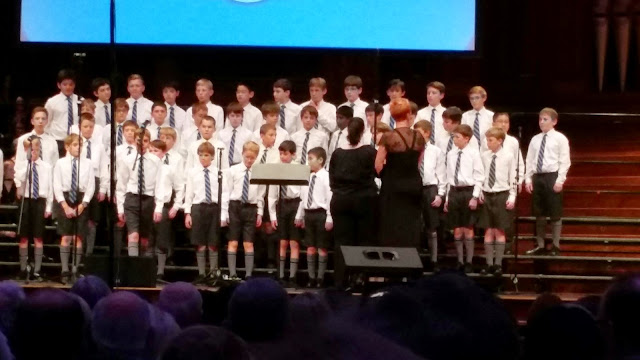Frank's record of a bit of his life. Comments have to be moderated because lots of spam comments
Search This Blog
Thursday, May 22, 2014
Soccer linesman
I was nominated to do the linesmans role at Dan's soccer game today.
Hmm I thought and sought advice.
Luckily I was assigned to the far side of the field. This would give me a 50m start to out run the pack of angry parents who I anticipated would take umbridge at my decisions.
The game began and thankfully most of the action occurred on the diagonally opposite side of the field. I observed the other linesman expertly and smartly raise his flag as the ball went out or something.
Then before I knew it some kid was dribbling (soccer term here) down the line right in front of me. Hmm did that ball go all the way over the line or just a bit. Ah raise flag err which way. The oppisite to rugby left right. Blue team red team who's going which way. Ah don't worry the kids worked it out and the game was back on.
By the end of the game I had managed to flag a few blatent off sides most committed by our side and even raise my flag the correct way for a few outs.
Granmar Community in Concert
Megan, Marcus and Dan are singing. I also see on the program Fergus. We have also being entertained by various grammar bands.
In the audience photo we have Frank, Jemna, Fay, Ian, Haley, Chris.
Monday, May 12, 2014
Chris & Frank Red Rugby
Dick from work loaned me his Reds tickets. Great night out with Chris. Shocker of a game.
We sat next to Tony & Jan Reading.
After the game Chris and I walked to the city via Caxton st and the barracks shopping precinct. We had dinner at s cafe in King George square. Chris had a hot Thai curry that burned out my mouth. I had a lamb pizza.
Thursday, May 8, 2014
Monday, May 5, 2014
Saturday, May 3, 2014
Setup Megans Microsoft Surface Pro
1. Power up & set for AUS
2. Windows update
Swipe in on the right,
select search. Enter "Update" & Select "Settings"
Choose Windows update
We are told "A firmware update is availabe for your PC"
Click: "Install and Restart" So I do.
Takes a couple of goes to get all the updates installed.
3. Remove wakeup Password
First open the Control Panel
Go to Power Options > Click on the "Require password on wakeup" link.
You shall be prompted to enter the password for the current user account In the "Password protection on wakeup" section,
select "Don't require a password".
4. START MENU REVIVER
Reviversoft.com
5. NINITE.COM
Firefox, VLC, Thunderbird, Audacity, Gimp, MediaPlayerClassic, 7Zip, WinDirStat, Notepad++
6. FIREFOX ADDINS
Google Task Sync
Google Contacts 0.7.12
Google Calendar Tab 3.9
English (Australian) Dictionary
TO DO LIST
Make a backup image.
Install office 365. Find the key?
VLC
Gimp
Audacity
put all her music on microSD
Connect bluetooth to speaker.
Firefox
Notepad++