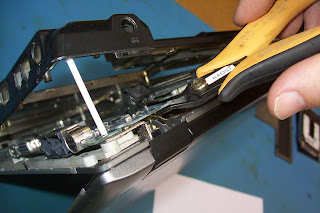THE PLAN
1. Use nLite to create an XP image on the hard disk and then add SP3 and the 1005P drivers to that image.
then
2. Use
WinToFlash. to transfer the Windows XP installation files to a USB flash drive.
PREPARATION
Down load nlite from www.nlite.com
Down load
WinToFlash.
Download XP Serice pack 3 from microsoft. Got the stand alone version of SP3
Download all the 1005P drivers from the asus web site.
Download EasyBCD http://neosmart.net/
ASUS DRIVER PREPARATION
The Asus drivers downloaded as 1 zip file per driver. I put all the zip files in one directory and then unzipped each one into its own directory with the same name as the zip file. Then I went through the directories and deleted any sub directories that said things line Vista or W7.
1. CREATE XP IMAGE ON HARD DISK
Read references 1 and 2 below.
1.1 Download nlite from www.nliteos.com
1.2 Installed it
1.3 Attached USB DVD drive. Put my genuine Microsoft XP disk in the drive.
1.4 Ran nlite.
1.5 Pointed nlite to the DVD drive and to a new directory on my C drive
1.6 nlite just did its thing. Took a couple of minutes.
nlite is still running
1.7 ADD SP3
SP3 is added with nlite. I just navigated to the downloads directory and pointed it at the microsoft file
WindowsXP-KB936929-SP3-x86-ENU
and nlite just injested it and all seemed right with the world.
1.8. ADD 1005P DRIVERS
Pointed nlite at the driver directory and chose the add directory with multiple drivers. It brought up a screen where I chose all the XP versions.
Clicked OK and let it go.
2 WINTOFLASH
Ran it. Bit worried about a russian program that even tells me it wants to report back to base. Esp as it wants my XP key.
Anyway, let it go and it created a USB with files on it.
3 DUAL BOOT
3.1 Use the in built Win 7 partition manager to create a new partition on the C: drive. Because the Win7 control panel is unlear to me, use the start>search function to seeach for "
partition"
Ran the partition tool. It took a while to determine available space. Told it to shrink by 100GB. This only took half a minute at most.
3.2 Format as "New Simple Volume", Quick Format and named it XP
Now we are about to try to install XP onto our new partition from the USB drive.
Hopefully see you on the other side.
........> FAIL
On boot, I press ESC to bring up a boot selection menu and choose to boot from the USB drive.
Selection 1 is a text mode boot
Selection 2 is a GUI boot.
Section 2 is the default. Choosing this option results in a plain black screen.
When I choose option 1, the boot process starts and eventually gets to a screen where it incorrectly identified the D drive as formatted as FAT32 when it is definatly NTFS. It offers to reformat it as NTFS. If I take that offer then it tells me the volume is corrupt and can not be repaired.
11-OCT-2011
Go back and recreate the image on the Hard Disk and only add SP3 and the SATA driver.
This gets further into the process but it is time consuming so I go to bed.
In the morning there is a boot error showing on the screen.
Now the dam thing won't boot to either win7 or xp. Always this boot error.
I suspect it is a combination of SATA/IDE & boot sector issues.
On boot, press ESC to bring up the boot selection menu. Choose the USB drive.
Select item 3. This is repair disk 1 partition 2
XP boots.
So I assume the boot record is corrupt
In XP I can get everything to work except the wireless. So no internet yet.
12-OCT-2011
Ran EasyBCD http://neosmart.net/
but it got stuck wanting the internet that XP does not see.
Downloaded vista boot pro 3. Not sure if that will work as we have Win 7 but anyway.
-----------------------------------
13-OCT-2011
Reinstalled WIN7 from the Asus recovery CD. This completely wipes the entire disk.
Used the WIN7 disk manager to create a 100MB partition D
Created directory C:/XPCD
Copied the XP disk from the USB DVD drive onto the local C drive intoXPCD
Copied XPCD to XPCDcopy (so I do not have to do it again)
Ran nLite
Chose "Integrate Service Packs" Addons and Update packsand "Drivers"
Navigated to the XP SP3 download. NLite slipstreamed that in.
Addons and Updates - Navigated to the directory where I had downloaded dot net and its updates
.
Inserted these in this order (See http://www.microsoft.com/download/en/details.aspx?amp;displaylang=en&id=10006)
dotnetfx35.exe
NDP20SP2-KB958481-x86.exe
NDP30SP2-KB958483-x86.exe
NDP35SP1-KB958484-x86.exe
dotNetFx40_Client_x86_x64.exe
Drivers -> Chose "Multiple driver folder"
Chose from the large number only to install :-
SATA
WLAN
(Text mode) whatever that is
nLite then does a whole lot of processing.
REFERENCES
1. http://wiki.eeeuser.com/howto:nlitexp
2. http://en.kioskea.net/faq/6304-how-to-slipstream-windows-xp-sp3-and-vista-sp1
3. http://liliputing.com/2009/08/easiest-way-to-install-windows-on-a-netbook-with-a-usb-flash-drive.html
4. http://www.howtogeek.com/howto/8790/dual-boot-your-pre-installed-windows-7-computer-with-xp/